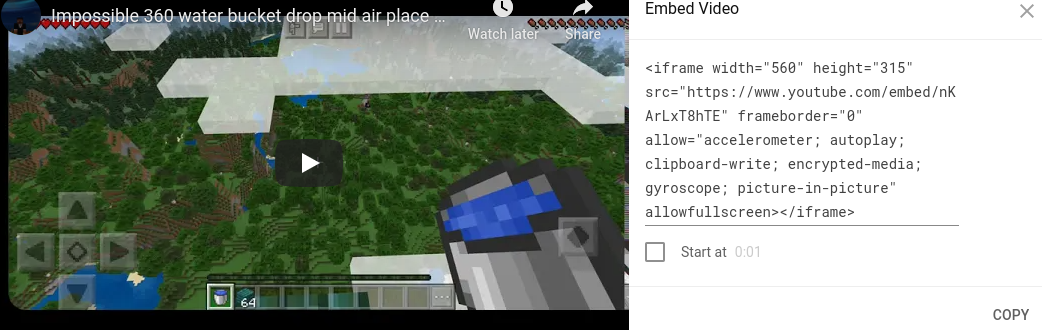How to Embed a video in a website from YouTube
Step 1)
Find a video on Youtube that you would like to embed.
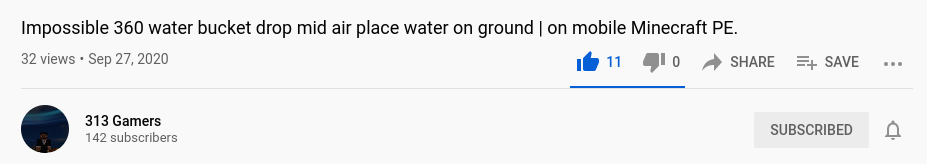
Step 2)
Click the share button.
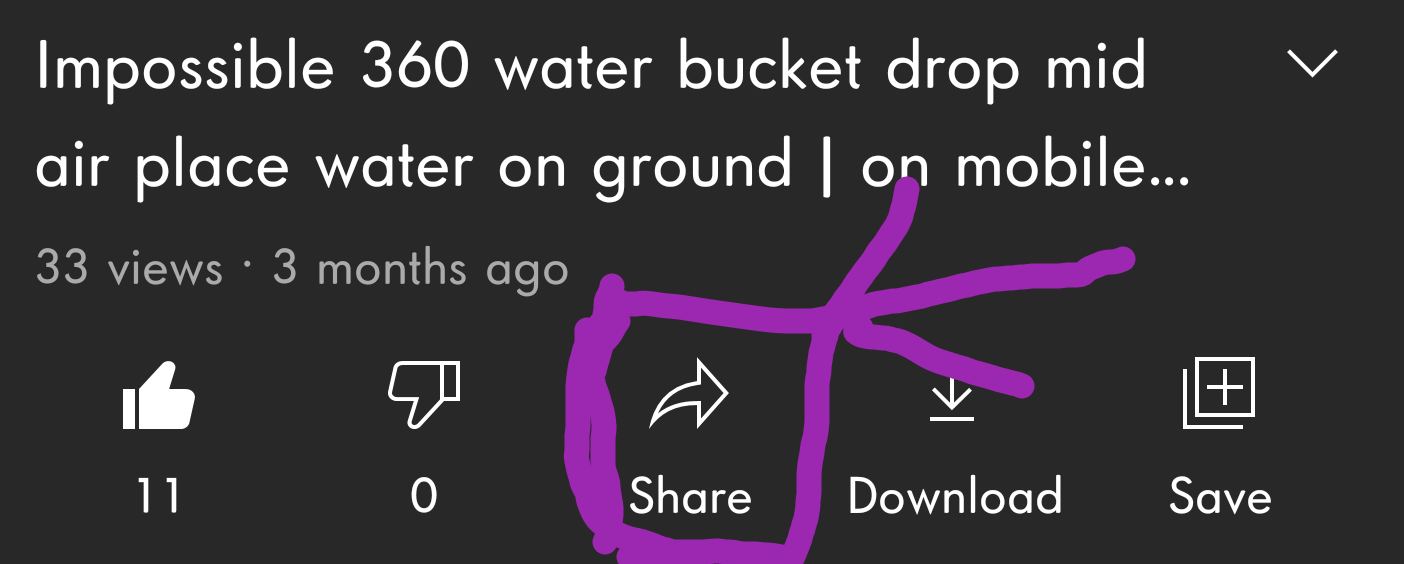
Step 3)
Then click embed after share screen pop-up.
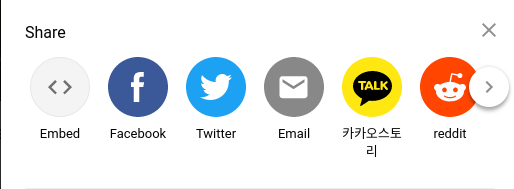
Step 4)
Copy the embed code and insert it on your website in body tag.